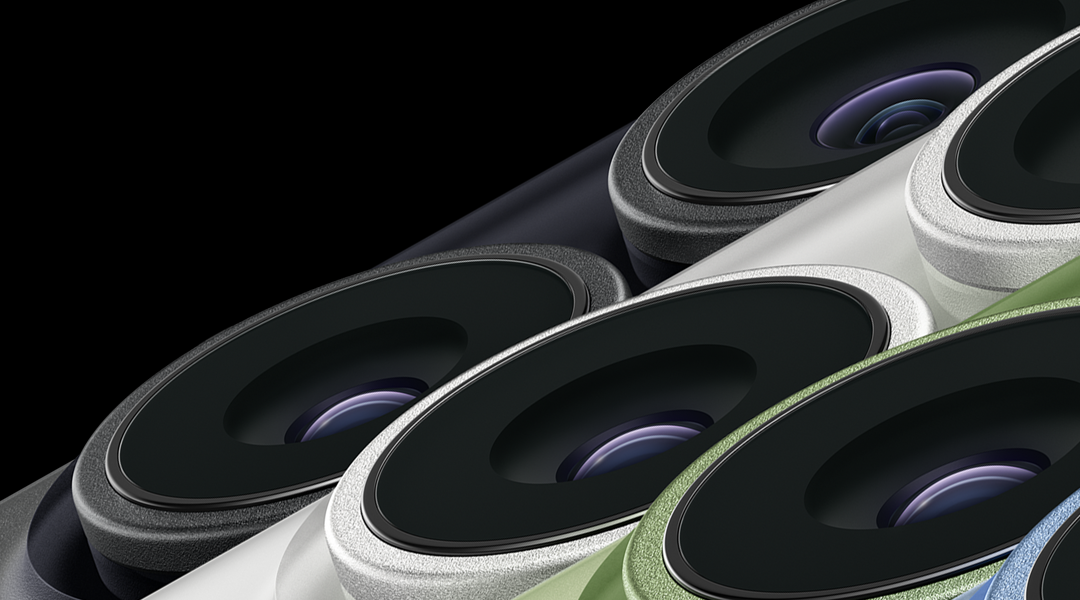NVIDIA’s OVX Systems are explicitly engineered to unite cinematic-grade 3D graphics, high-throughput AI, and production-scale simulation into a single, enterprise-grade data-center platform. For organizations building digital twins, real-time rendering pipelines, robotics simulators, or “physical AI” workflows, OVX’s combination of GPU compute, media acceleration, networking, and software integration creates a compelling proposition — and one that has clear technical advantages versus alternatives. Below I explain how OVX wins in this space and show a pragmatic comparison with its core competitors.
What OVX brings to the center stage
OVX is a full-stack, RTX-accelerated reference for data centers that combines GPUs optimized for graphics (e.g., L40S), high-performance networking (including NVIDIA’s SuperNIC and Spectrum-X platform), and software optimized for 3D and simulation (Omniverse, RTX-accelerated libraries). NVIDIA markets OVX as purpose-built to accelerate digital twins, generative and inference workloads, and interactive simulation at scale.
Three practical advantages make OVX stand out:
- Converged graphics + AI acceleration — OVX pairs studio-class RTX rendering and RT cores with tensor cores and media accelerators so the same cluster can handle photorealistic rendering, model training/inference, and physics-driven simulation without awkward tradeoffs. OVX documentation positions the platform around “industry-leading graphics and compute performance” for exactly these mixed workloads.
- Network and I/O optimized for scale — OVX is designed with high-bandwidth Ethernet and BlueField SuperNIC offload to reduce latency, isolate traffic, and offload data-plane tasks — critical when hundreds of GPUs jointly simulate or render complex scenes. NVIDIA highlights BlueField-3 SuperNICs as an acceleration for OVX networking.
- Software and ecosystem tightness — OVX is not just hardware; it’s validated with Omniverse, NVIDIA’s SDKs, and partner systems from major OEMs so customers can move from PoC to production faster than integrating a home-grown stack. OVX systems with L40S GPUs are specifically called out for “breakthrough multi-workload performance.”
Why that matters in real workloads
3D visualization and digital-twin simulations demand low-latency rendering, accurate physics solvers, and often large, shared memory working sets — while industrial AI needs both training and deterministic inference. OVX’s co-design of RTX graphics hardware, tensor acceleration and networking minimizes the impedance mismatch between these needs, allowing interactive, collaborative 3D work at data-center scale rather than forcing partitions between “render farms” and “AI clusters.”
Competitor comparison — practical snapshot
- AMD Instinct (MI300 series) — A serious contender in raw AI/HPC compute with high memory density and CDNA3 architecture; AMD’s MI300 family is positioned for generative AI and HPC training, offering large HBM pools that favor big models and tight HPC kernels. However, AMD’s stack is strongest for numeric compute and HPC; OVX keeps an edge for integrated RTX-class real-time graphics and Omniverse workflow integration.
- Intel Data Center GPU Max (Ponte-Vecchio / Max series) — Intel’s data-center GPUs provide strong HPC features (and large HBM configurations) and integrate into some OEM HPC systems. Intel competes on compute density and ecosystem partnerships, but historically has had less mature professional real-time rendering and developer tooling for graphics/Omniverse workflows than NVIDIA.
- Cloud GPU instances (AWS, Azure, Google Cloud) — Public clouds (e.g., AWS G5 instances) offer on-demand RTX/A100/A10G capacity that can run large rendering and simulation jobs without upfront capital cost. Cloud is excellent for elasticity, burst rendering, or transient training, but for continuous, latency-sensitive, collaborative 3D/Omniverse workflows and predictable TCO at scale, on-prem OVX clusters often outperform cloud on end-to-end latency and total cost.
- OEM/Custom GPU Racks (Supermicro, HPE, Dell using AMD/Intel/NVIDIA GPUs) — These vendors assemble high-density racks around accelerators. They match OVX on raw integration expertise, but OVX’s advantage is NVIDIA’s validated reference architecture + Omniverse/software stack which reduces integration time for 3D-first workloads.
When OVX wins (and when to weigh alternatives)
Choose OVX when your primary workloads combine interactive, collaborative 3D (Omniverse, real-time rendering) with industrial AI/simulation at scale and you need predictable, low-latency multi-GPU orchestration. OVX’s integrated RTX acceleration, BlueField-class networking, and validated software stack make deployment and operations significantly simpler for these mixed workloads.
Consider AMD or Intel-based systems if your workload is overwhelmingly HPC numeric compute or you require specific vendor diversity, and favor public cloud when you need ephemeral burst capacity or want to avoid capital investment. For most enterprises aiming to standardize on real-time digital twins and large-scale 3D pipelines, OVX currently represents the most turnkey, performance-oriented platform.
Side-by-side spec sheet — OVX systems vs. core competitors (for real-time rendering, model training, and mixed simulation)
NVIDIA OVX is a validated, RTX-accelerated reference platform built for data-center 3D, simulation, and industrial AI. Below is a compact, actionable spec sheet comparing OVX to the main alternatives, followed by workload-specific recommendations so you can pick the right target for your deployment.
Quick summary
OVX — RTX + Omniverse validated platform for converged graphics + AI with high-bandwidth networking;
AMD Instinct — HBM-packed accelerators for raw training/HPC;
Intel Data Center GPU Max — HPC/general-purpose GPU with large HBM;
Cloud (AWS G5) — elastic, on-demand RTX GPU instances;
OEM GPU racks (Dell/Supermicro) — highly configurable, vendor-agnostic dense GPU solutions.
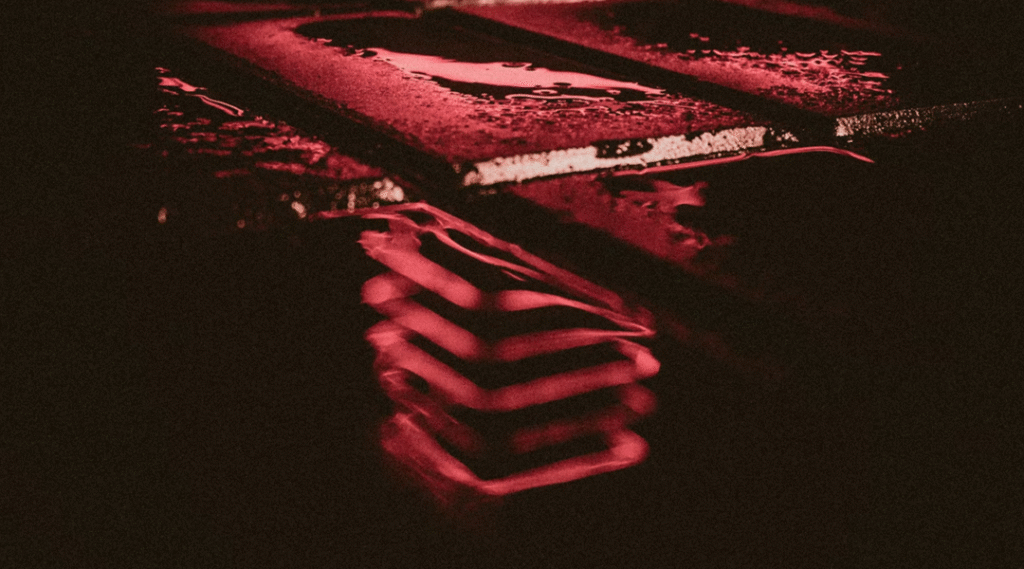
Side-by-side spec table
| Platform | Typical GPU | GPU Memory & Bandwidth | Network & I/O | Software Ecosystem | Typical Cost Drivers |
|---|---|---|---|---|---|
| NVIDIA OVX (reference) | NVIDIA L40S (multi-GPU OVX nodes: 4–8 GPUs). | L40S: multi-workload GPU with combined RTX, tensor, and media acceleration (datasheet/specs). Host config examples show 384GB+ DDR5, NVMe boot/storage. | ConnectX-7 / BlueField-3 SuperNIC options (2×200GbE or 1×400GbE variants); DPUs for offload and low-latency fabrics. | Omniverse, RTX stacks, CUDA/TensorRT, validated OEM software bundles — turnkey for 3D/interactive workflows. | GPU count, L40S SKUs, BlueField DPU options, rack cooling and power provisioning. |
| AMD Instinct (MI300 series) | MI300 / MI325X (HBM3E OAM options). | Very large HBM capacities (up to 256GB OAM variants) and multi-TB/s memory bandwidth — excels at large model training/HPC. | Standard server fabrics (SR-IOV, 200–400GbE options) depending on OEM. | ROCm, HPC toolchains; strong for FP/HPC kernels and large model training. | HBM cost, server integration, power & facility upgrades for sustained training loads. |
| Intel Data Center GPU Max | Intel Data Center GPU Max Series (Ponte-Vecchio / Max family). | Large HBM (example Max 1550 shows 128GB HBM2e and very high bandwidth). | PCIe Gen5 / high bandwidth interconnects; OEM network choices. | Intel oneAPI + HPC toolchain; suited to HPC/general compute. | Integration, licensing, power; less turnkey for RTX/real-time graphics. |
| Cloud (AWS G5 / A10G instances) | NVIDIA A10G / similar cloud RTX GPUs (up to 8 GPUs per instance). | 24GB GPU memory per A10G; cloud provides fast bursts and elasticity. | Cloud backbone; managed networking; scale-out without capital spend. | Managed images, Omniverse Cloud options, rapid provisioning. | Hourly billing, egress costs, pricing at scale vs. CapEx. |
| OEM GPU racks (Dell, Supermicro, HPE) | Varies — can host NVIDIA, AMD, Intel accelerators; dense sleds available. | Memory & HBM depend on chosen accelerator; flexible chassis-level options. | Switch fabrics, Onboard management (iDRAC/OpenManage, etc.). | Vendor management stacks + customer software; requires integration. | Customization, integration engineering, choice of accelerators & cooling. |
(Table notes: values are representative — use vendor datasheets for procurement quotes.)
Workload-specific recommendations
- Real-time rendering / collaborative 3D / Omniverse
OVX is the default recommendation. It pairs L40S RTX-class GPUs with BlueField/ConnectX networking and is validated for Omniverse and interactive, low-latency 3D workflows — reducing integration time and delivering predictable end-to-end latency. - Model training (large models / HPC)
AMD Instinct MI300 (or Intel Max family depending on OEM offers) often yields better raw training economics because of very large HBM pools and HPC-tuned architectures — prefer MI300 for large-parameter models and sustained throughput. Consider cloud bursts for elasticity. - Mixed simulation (physics + rendering + inference)
OVX shines for mixed workloads because it co-designs RTX graphics and tensor acceleration plus DPU offloads, minimizing tradeoffs between rendering and AI inference in a single cluster. Where numeric HPC dominates, pair OVX with training-focused clusters or hybrid cloud for balance.
More articles for the similar topic:
NVIDIA MGX vs. HPE, Dell & Cisco: Which Modular Server Wins for AI and HPC?
Should NVIDIA IGX Orin Be the First Choice for Enterprise Edge AI?
Can NVIDIA’s DGX Platform Keep Its Crown? Deep Analyses
AI Chip Battle Among NVIDIA, AMD, Intel and More Competitors
Special Edition for Data Center (12 articles)
As for in-depth insight articles about AI tech, please visit our AI Tech Category here.
As for in-depth insight articles about Auto Tech, please visit our Auto Tech Category here.
As for in-depth insight articles about Smart IoT, please visit our Smart IoT Category here.
As for in-depth insight articles about Energy, please visit our Energy Category here.
If you want to save time for high-quality reading, please visit our Editors’ Pick here.